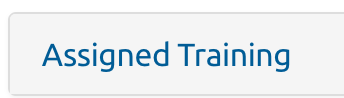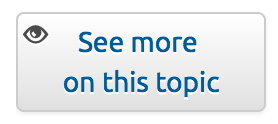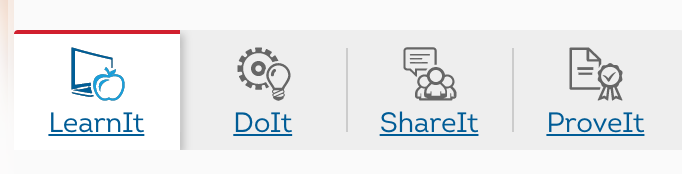|
Some Tips!
Hoonuit will take you through a series of steps: Learn It, Do It, Share It , Prove It ALL modules will require you to submit an assignment to a "Share It." SOME modules will ask you to enter an email for submission. Use YOUR EMAIL ADDRESS. SOME modules have quizzes in the Prove It section. There are times when you'll be asked to answer questions in a web-based document. It is HIGHLY encouraged to create a new document in either Word or Google Docs and type your answers there before copy/pasting it into the Hoonuit document. That way, you have a record of your work and a back-up in case something happens. |
Hoonuit - Personalized Professional Learning:
|